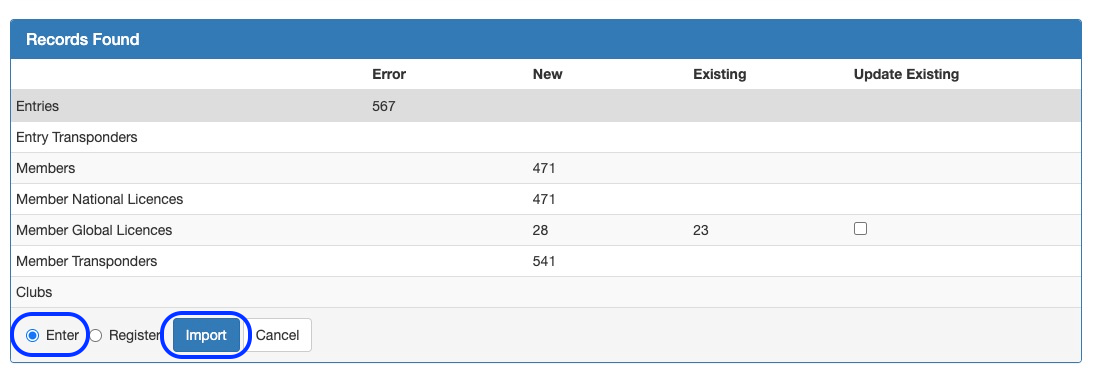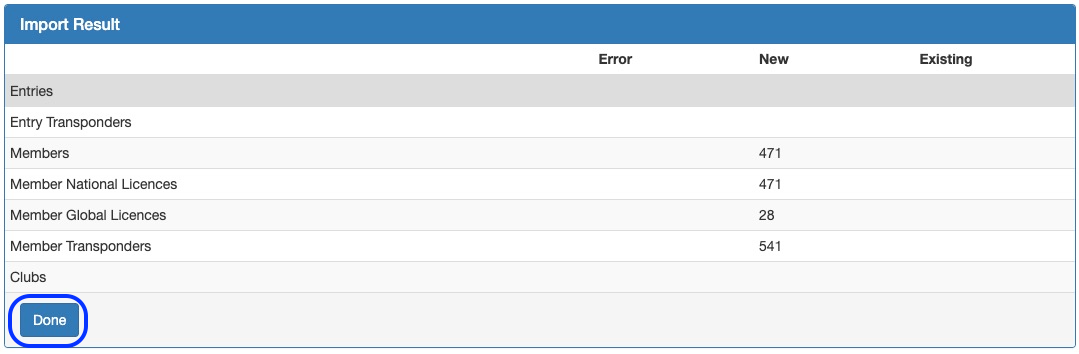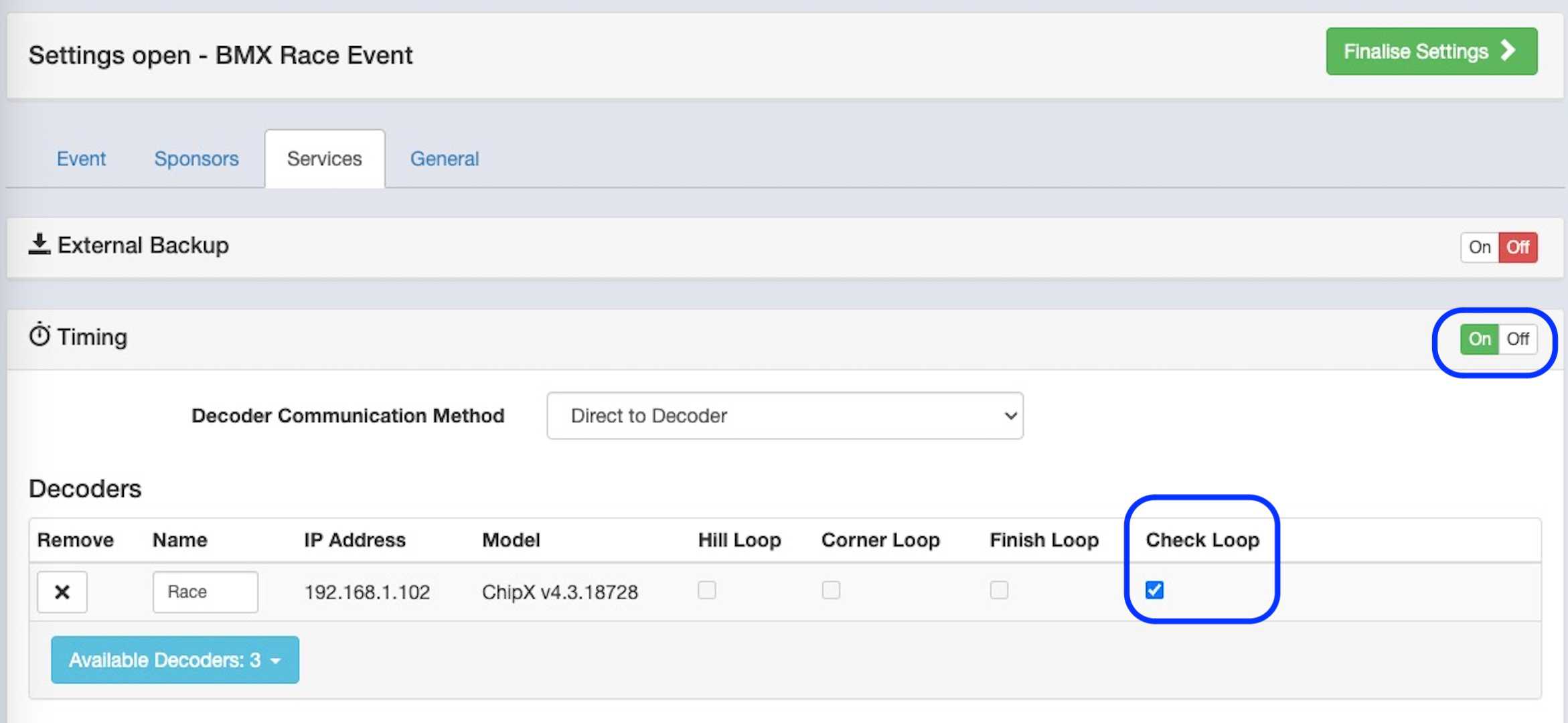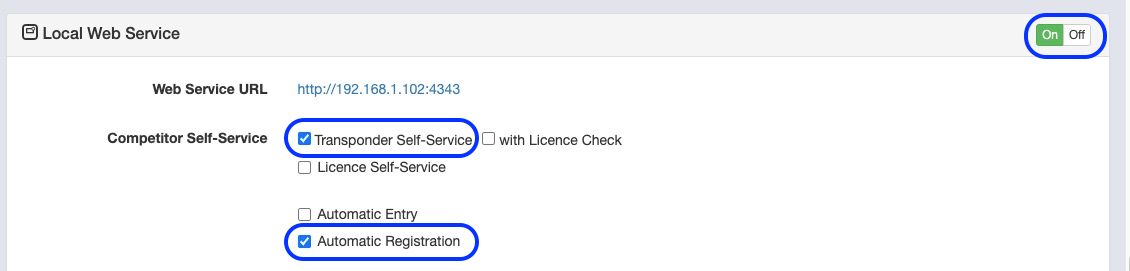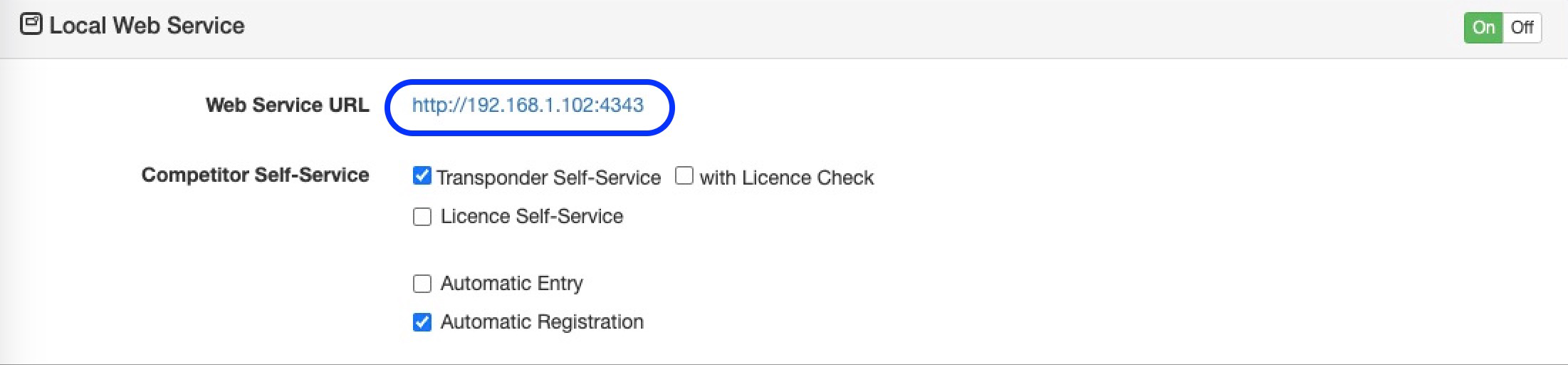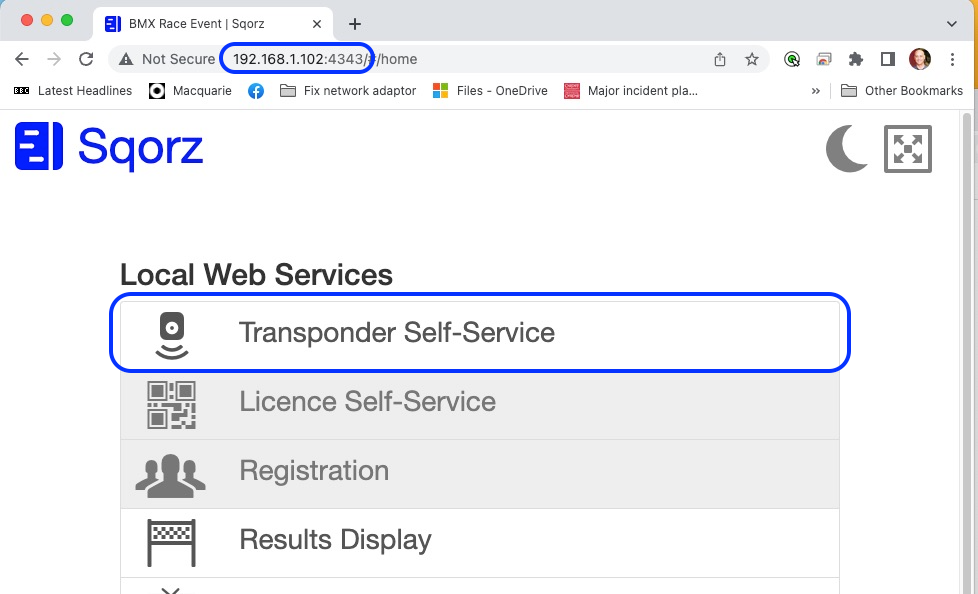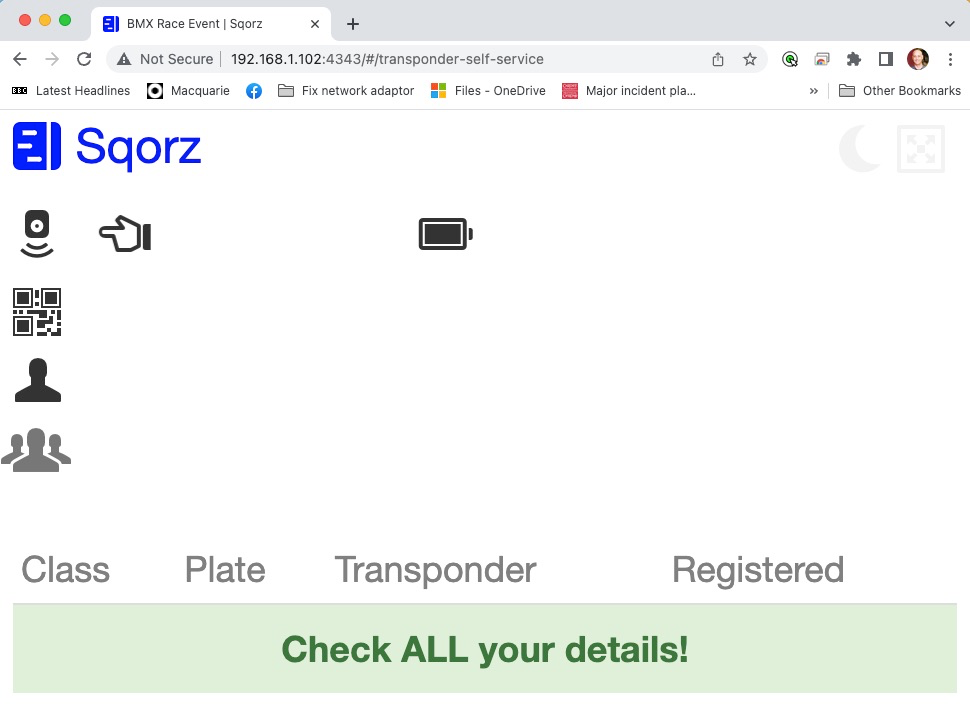Setting up Automatic Registration Using Checking Station or Timing Loop on the Track
What You Will Learn
Once you complete this tutorial you will be able to set up automatic registration.
Pre-requisites
You need to have completed the Setting Up Your Club tutorial.
Steps
It is possible to use a checking station or a loop on the track as a method for registering riders who are pre-entered for an event.
- Import the rider entry list
- Click the ‘Enter’ radio button
- Click ‘Import’
- Then click ‘Done’
- Open the event
- Go to Settings > Services
- Switch on Timing
- Select the decoder and the ‘Check Loop’ option for the decoder
- Select decoder and enable the Check Loop
- Switch on Local Web Service
- Check the ‘Transponder Self-Service’ and the ‘Automatic Registration’ checkboxes
- Select the transponder checking station features
- Open a the Web Services on a browser by using the IP address show as the Web Service URL (Note: this URL is simply the IP address of the laptop with :4343 on the end. You can find the IP address of the computer by using IPCONFIG in the CMD (Command Prompt) box.
- Make note of the Web Service URL
- Select 'Transponder Self-Service
- Open Transponder Self-Service in a browser
- And you’re ready
If you’re not sure please check with a club or organisation already using this feature